About MXCuBE3
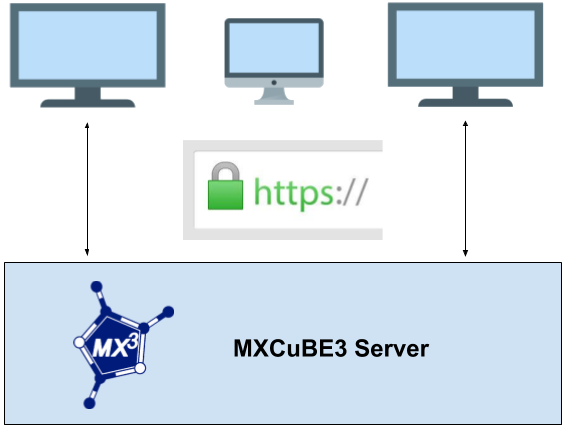
MXCuBE3 is the latest version of the data acquisition software MXCuBE. It is developed as a web application and runs in any recent browser. The application is built using standard web technologies and does not require any third party plugins to be installed in order to function. Being a web application, it's naturally divided into a server and client part. The communication between the client and server are made using HTTPS, SSL/TLS encrypted HTTP, and all traffic is consequently encrypted (including video). The traffic passes through the conventional HTTPS ports so there should not be any need for special firewall or proxy settings to get the application to work.
More information about how to use MXCuBE for your experiment can be found here
More information about how to use MXCuBE for your experiment can be found here